Website Personalization
This is Part 2 of a three-part series on Website Personalization.
- If you would like to read about the importance of Personalization – go to Part 1
- If you would like to know what you could change about your site – go to Part 3
If the World Wide Web is a parallel universe, your Websites are your headquarters and your Showroom. We suggest you seat-in a Smart Sales Manager there, as well.
Upgrade your Website as a Sales Funnel
You can do this by personalizing your site to each target group segment with the aim of invoking intent in each visitor
Step 1: Analysing site visitors
Step 2: Customizing Site Elements as per User Insights
Get an insight into these Steps and…
The Result? A Dynamic Website that acts as a Smart Sales Man

Why does eCommerce personalization work?
Step 1: Analysing Site Visitors
Analyzing website traffic involves: Gathering data about the visitors, and learning about their behavior. You could then use this information to gain insights into the performance and effectiveness of your website.
This means:
- Understand the Source of the Visitors
- The Device they were using
- Their Age, Gender, and Location – Demographic data
- Their Flow Behaviour – how they moved when they were on your website
These are the cornerstones to understanding the Conversion Funnel from the Users’ point of view.
- Sources could be: A Social Media Campaign Post, a Google Ad or Search Keywords, or Social Media Ad campaign
- Devices are: Mobile, Desktop, Tablet
- Demographics can be understood as Location, Age, Gender
- Page/ Visitor Stats are – Visit count, Session duration, Pages visited, Bounce rate, Heat Map, etc
How is this information Insightful?
Let’s dive into a scenario
- Social Media Ad for Designers X Mobile X Delhi NCR X Webinar Event
- Search Keywords by Purchase Managers X Desktop X Men X Product Category on the Shop Page
- Social Media Post for Pet Lovers X Mobile X Women X Spend more than 10s
- Social Media Post for Parents X Desktop X Above 30 X Spend more than 10s
Just by mentioning scenarios in the above format, you can make multiple Use-Cases, and tweak your User’s Entire Experience for their need.
Remember the crux of Website Traffic Analysis:
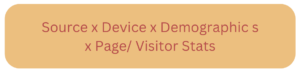
To understand how you could channel this data into actionable information, let’s move to the next Step.
Step 2: Customizing Site Elements as per User Insights
UX Design x UI Design x Content x Images
Website Design:
Eg: Personalised Product Carousel, Website Content Copy Messaging, UX, Images – on the basis of Geo-Location, Source, Date and Time, visit count, discounts, etc
For A. Social Media Ad for Designers X Mobile X Delhi NCR X First Visit
Social Media Ad for Designers X Mobile X Delhi NCR X Webinar Event
UX Updates – Mobile Screen size, Quick-loading Design elements
Images – Image type, Size and Resolution, Quick loading
– Mobile-first development
– Specific Audience group mapped to targeted Design, Content, and Images on the same or separate page as per views
– Quick loading scripts and other code elements
For D. Social Media Post for Parents X Desktop X Above 30 X Spend more than 10s
– Desktop development
– Specific Audience group mapped to targeted Design, Content, and Images on the same or separate page as per views
– Quick loading scripts and other code elements
some random heading
some random heading comes here as well
Lorem ipsum dolor sit amet, consectetur adipiscing elit. Sed a quam odio.



